Overview of splicing
The artwork for backgrounds and overlays is often larger than a scanner can scan in one operation. In such cases, you have to scan the artwork in sections (see Scanning artwork which is longer than the scanner bed, and Scanning artwork which is deeper than the scanner bed, starting on link).
ScanBackground provides tools for you to splice these sections together into a single image. For example, the background below has two scanned sections which partially overlap:
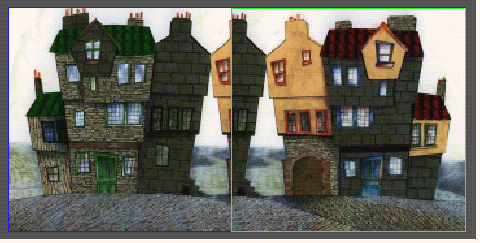
You use ScanBackground to arrange the scanned sections of the artwork so they precisely overlap, to the nearest pixel:
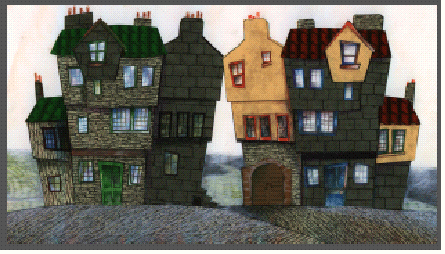
Once you've done this, you then save the artwork as a spliced background.
Blending
Where sections overlap, ScanBackground blends between them. This ensures that any minor differences between the sections are not apparent in the final output. Because of this blending, it's important that you provide a reasonable overlap between each section; as a rough guide, we recommend an overlap of between half an inch and one-and-a-half inches. If you do not allow sufficient overlap between sections, a hard-edged transition may be noticeable along their join.
Pegging
The other software in Animo 2.0 treats your spliced background as if it is a single image. The background has one set of 'pegholes'. These are attached to one of the image sections called the registration image. You choose which section to use; for example, with two sections (as above), the you could peg the background in either of these ways:
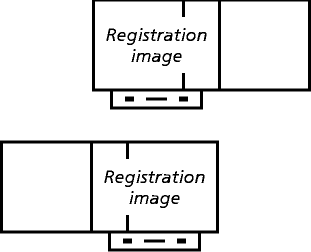
You can also set which pegging the 'pegholes' use - that is, whether the spliced background is A pegged, B pegged, and so on.
Image depth
You can only splice together images that have the same number of bits per sample (bps). So, for example, you cannot splice 8 bps and 16 bps images together.